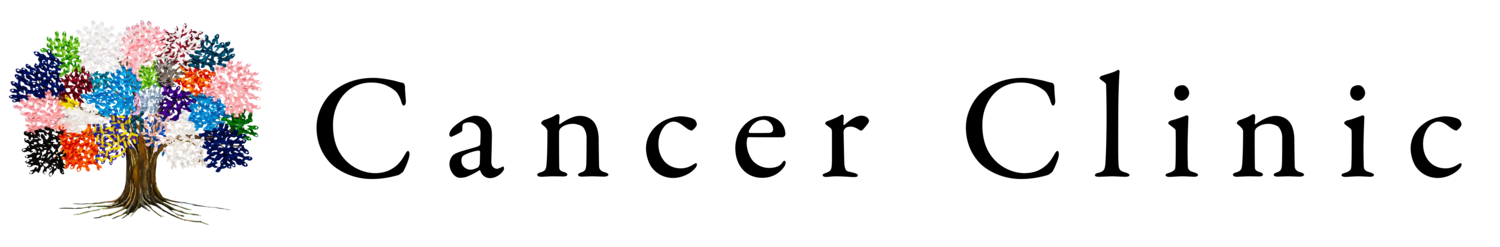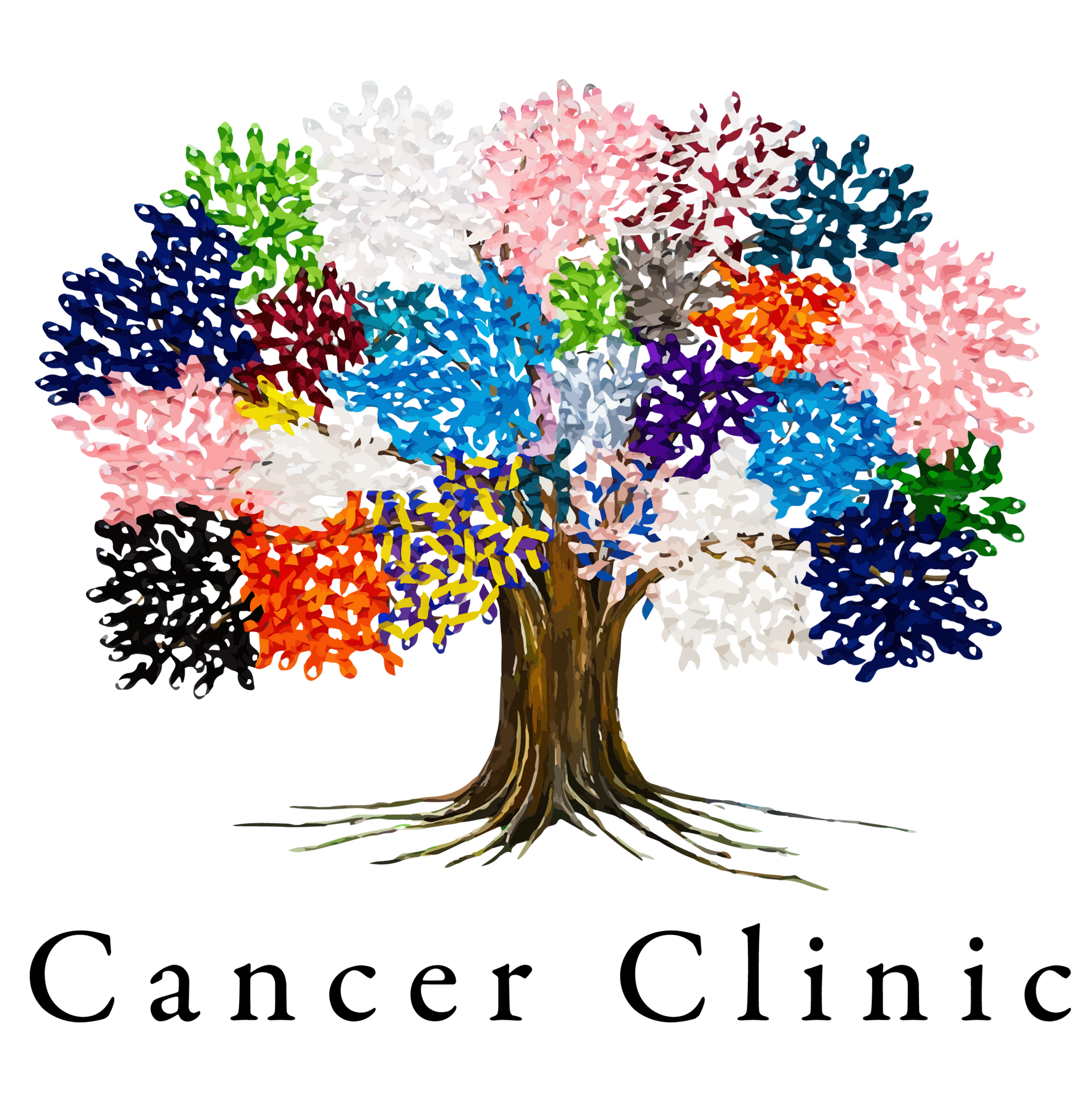Patient Portal Instructions
(1) Check your inbox and spam folder
(2) You will receive TWO emails from:
- SEE YOUR CHART
- CARESPACE
(3) Open the SEE YOUR CHART email first
(4) Click on the link provided to register
(5) After completing the SEE YOUR CHART, go back to your email account and open the CARESPACE email
(6) Register for CARESPACE
- You must use a symbol in your password.
- You must use Google as the browser for Carespace to work
Please register within 4 days of when the email was sent